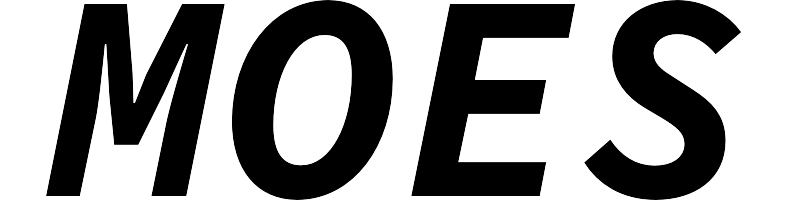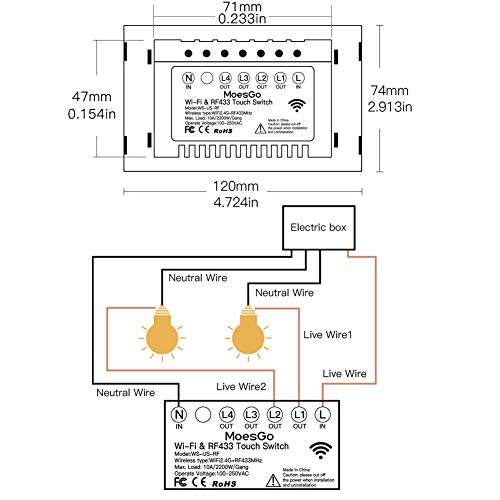Upgraded MOES Fingerbot Plus Smart Button Pusher for Alexa, Google Home Timer Control
Category: moesgo

No hub is required to access the multiple intelligent functions in the app. Simply turn on your phone's Bluetooth and connect to a 2.4G WiFi network to access the wide range of smart features and functions within the app, without needing a hub. The upward and downward motion of the device is selectable and adjustable from 0-100, catering to your specific device needs, and it even has a duration setting for added convenience.
The Fingerbot offers a variety of control methods. Using point-to-point control, within a Bluetooth connection range of about 10 meters, you can directly connect your cell phone's Bluetooth to the Fingerbot and control it through the Smartlife app. Alternatively, when you're outdoors, you can use the Smartlife app for remote control, but this requires a MOES Bluetooth gateway. For even more functionality, the new upgraded Fingerbot Plus comes with a touch button on the device for easier on/off control of the robotic arm, allowing you to operate traditional switches and buttons.
To power on the device, open the case from the back and remove the battery insulation sheet before use. When pairing your Fingerbot to a new account, a device reset is needed, which is done by long-pressing the reset button for 5 seconds. Installation is simple - clean the surface of the button panel where you want to install the Fingerbot, and attach it using the provided tape.
The robotic arm is replaceable, allowing you to meet different needs (sold separately). The Fingerbot has a long-press mode, and you can set the hold time in the app, with a maximum of 10 seconds. A MOES Bluetooth gateway is not required for local control through the app, but it is necessary for remote control, voice control, and scheduling.
The Fingerbot has three action modes: single point mode (one click for ascent or descent), up and down mode (one click for complete ascent and descent), and loop mode (repeat rising and falling action continuously). The maximum distance the robot can travel from the gateway is about 70 meters without obstacles. With the gateway, you can set regular schedules, turning the device on or off at any time of the week.
Fingerbot is compatible with various buttons and switches (except touch screen buttons) and can be used to control computers, TVs, floor robots, garage doors, wall switches, and more. The enhanced Fingerbot Plus features built-in touch buttons for effortless robot arm control, and accessories for different switch models are available for separate purchase. With the Tuya Bluetooth Hub (sold separately), you can control your Fingerbot remotely and enable voice control through Amazon Alexa and Google Assistant, although timing functions still require a Bluetooth gateway. Installation is quick and easy, with no tools needed - just tape the Fingerbot next to a rocker switch or button. The newly upgraded second-generation finger robot is powered by a replaceable CR2 battery, making it energy-efficient.
product information:
| Attribute | Value | ||||
|---|---|---|---|---|---|
| package_dimensions | 3.39 x 2.64 x 1.85 inches; 2.89 ounces | ||||
| date_first_available | April 19, 2024 | ||||
| manufacturer | Hangzhou Adaprox Intelligent Technology Co., Ltd. | ||||
| best_sellers_rank | #59,716 in Tools & Home Improvement (See Top 100 in Tools & Home Improvement) #213 in Electrical Light Switches | ||||
| customer_reviews |
|