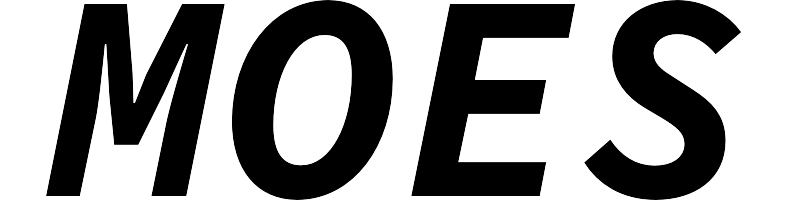Shop / moes smart switch no neutral required






Smart Home Light Switch, Alexa and Google Compatible, No Hub Needed
Category: moes smart switch no neutral required

Micmi home improving products are an ideal option for residential and commercial applications, providing quick and easy access for inspections. These products are made of high-quality materials and built to last. Micmi is dedicated to providing smart home and commercial solutions to our customers.
The Micmi smart light switch protects your home by ensuring a safer, brightly lit, and welcoming environment. It connects to your home WiFi through your smartphone or tablet (no hub required) and can be controlled remotely or by voice commands compatible with Amazon Alexa and Google Assistant. This smart light switch will turn the lights on when you return home, eliminating the need to stumble on furniture.
The specifications of the Micmi smart light switch are as follows: - Shell Material: 94V0 fire retardant PC (Professional level) - Rated Current: 15A - Rated Voltage: AC110V~125V/50-60Hz - Rated Power: 1 Gang (1800W) - Wireless Standard: IEEE802.11b/g/n - Working Frequency: 2.412~2.484MHz - Static Power Loss: ≤0.5W - Working Temp: -20°C~75°C - Humidity: <95% - Dimensions: 104x44x35.5MM - Unit weight: 170g
The package includes the Micmi Smart Light Switch, a detailed instruction manual, thumb screws, and a panel for easy setup.
Setting up the Micmi Smart Light Switch with Amazon Alexa involves the following steps: 1. Download the Kuled App. 2. Power the Smart Wi-Fi switch, and the button light will be flashing (Pairing mode). If there is no flashing, hold the button for 10 seconds to reset. 3. Configure the Smart Wi-Fi switch preferences on the App. 4. Set up your Echo Speaker by the Alexa App. 5. Enable the Kuled Skill in the Alexa App.
Setting up the Micmi Smart Light Switch with Google Home on an Android mobile device involves the following steps: 1. Open the Google Home app and tap "Allow" to allow the app to discover and set up nearby devices. 2. Sign in with the Google account you are already logged in on your mobile device. 3. Tap "CONTINUE" to set up the device. 4. Select the room where your Google Home is located. 5. Choose the Wi-Fi network you want to connect to your Google Home. 6. Sign in to your Google account to enjoy a personalized experience. 7. When Google Home is successfully connected to your Wi-Fi network, tap "CONTINUE."
The Micmi Smart Light Switch offers wireless and voice control capabilities, allowing you to control connected devices using the free app on your smartphone. It also provides scheduling features, enabling you to automatically power electronics on and off as needed.
Micmi provides a 100% money-back guarantee and a 1-year warranty for their smart light switch, which is ETL, CE, and FCC approved for safety and quality assurance. If any issues arise, customers can contact the seller without hesitation to resolve the problem until satisfaction is achieved.
product information:
| Attribute | Value | ||||
|---|---|---|---|---|---|
| product_dimensions | 5 x 2 x 3 inches; 5.96 ounces | ||||
| date_first_available | March 12, 2019 | ||||
| manufacturer | micmi | ||||
| country_of_origin | China | ||||
| best_sellers_rank | #185,040 in Tools & Home Improvement (See Top 100 in Tools & Home Improvement) #551 in Electrical Light Switches | ||||
| customer_reviews |
|